Orlando Cleaners Help Center
Everything you need to know to get the most of what Orlando Cleaners has to offer
How do I save a Credit Card to my account?
Adding a credit card to your account will enable you to use our free Delivery service as well as our quick pick-up service through the “On My Way” feature of our app. You’ll enter your credit card information to your account via our app. Your credit card information is securely transmitted and tokenized via industry-standard security protocols, so you can assured your payment information is safe.
Search for Orlando Cleaners on your device & download our app to update your credit card.
(1) Welcome to Orlando Cleaners

(2) Select CURRENT Customer

(3) Log in with PHONE
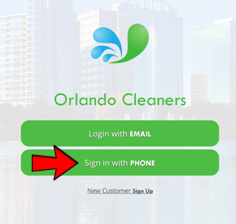
(4) Enter phone number. Code will be sent to phone. Enter code and submit.

(5) Select profile
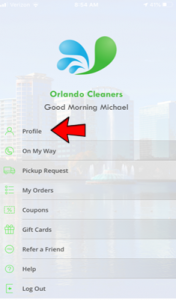
(6) Select edit.
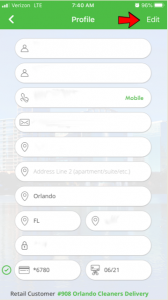
(7) Select add / remove credit card.

(8) Add card, use upper arrow back out then save.

(9) Yes, save changes.
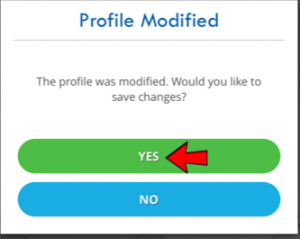
(10) You will receive email confirmation.